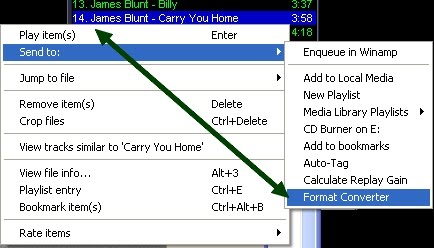Cara motong Postingan Blog..
<script type="text/javascript"> document.write(unescape('%3C/div%3E%3Cdiv class="post-body" style="margin-top:10px"%3E')); </script>
Div dengan gambar sebagai Background..
<center> <div style="background:transparent url(http://ALAMAT_GAMBAR) no-repeat scroll top left; width: LEBAR_GAMBARpx; height: TINGGI_GAMBARpx; -moz-border-radius:0px 10px 0px 0px; border-radius:0px 10px 0px 0px;"> <b style="font-size:20px; -moz-text-shadow:-1px 1px 0px black; text-shadow:-1px 1px 0px black; color:orange; cmargin-top:-20px; position:absolute; left:40%; background: WARNA_BACKGROUND_DI_SESUAIKAN_DGN_GAMBAR; display:inline-block; padding:0px 10px; -moz-border-radius:7px 7px 0px 0px; border-radius:7px 7px 0px 0px;">JUDUL</b> <p>ISI KALO MAU..</p> </div> </center>



















 One day this script would be handy, very handy indeed :)
anyway,, If you can't say something good say nothing at all. :D
but When you think something good… SAY IT.
One day this script would be handy, very handy indeed :)
anyway,, If you can't say something good say nothing at all. :D
but When you think something good… SAY IT.



 Suka penasaran isinya ada apa aja di blog temen? tapi males jalan :D ?! wkwkwk.. dasar..!!,, gak apa-apa,, elo bisa download file BlogPeeper.html ini, terus open with firefox atau apa aja terserah. BlogPeeper ini nampilin list dari semua kategory dan snippet postingan dari blog dengan domain blogspot.com ,, kalo elo tertarik dengan salah satu artikel dari hasil intipan blog tersebut,, elo tinggal clik tombol "langsung ke TKP" dan artikel langsung terbuka in a new tab,, piece a cake lah.. :P
Suka penasaran isinya ada apa aja di blog temen? tapi males jalan :D ?! wkwkwk.. dasar..!!,, gak apa-apa,, elo bisa download file BlogPeeper.html ini, terus open with firefox atau apa aja terserah. BlogPeeper ini nampilin list dari semua kategory dan snippet postingan dari blog dengan domain blogspot.com ,, kalo elo tertarik dengan salah satu artikel dari hasil intipan blog tersebut,, elo tinggal clik tombol "langsung ke TKP" dan artikel langsung terbuka in a new tab,, piece a cake lah.. :P